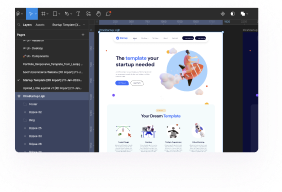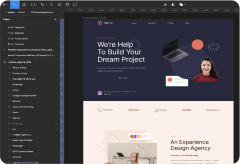FROM YOUR FAVORITE TOOL
Use Yotako with Figma
Design and collaborate in Figma, build with Yotako, Publish in WordPress.

Download for Figma
Yuhki


























Ben



Saba
Create your design with FIGMA



Step 1
Make your design in Figma
Unleash your creativity and combine the best collaboration design tool with the most powerful website platform powering 43% of the websites worldwide.

Download for Figma